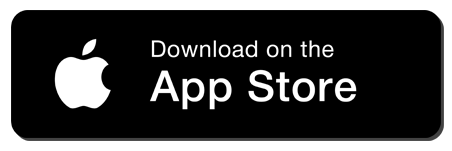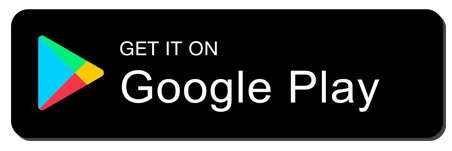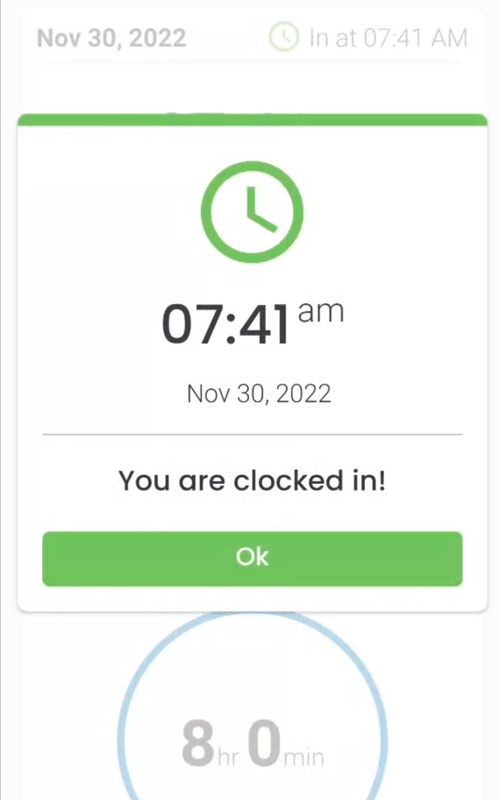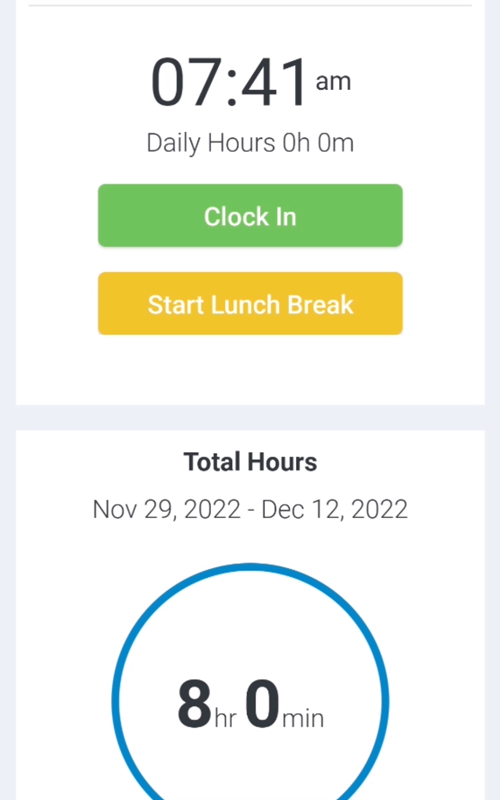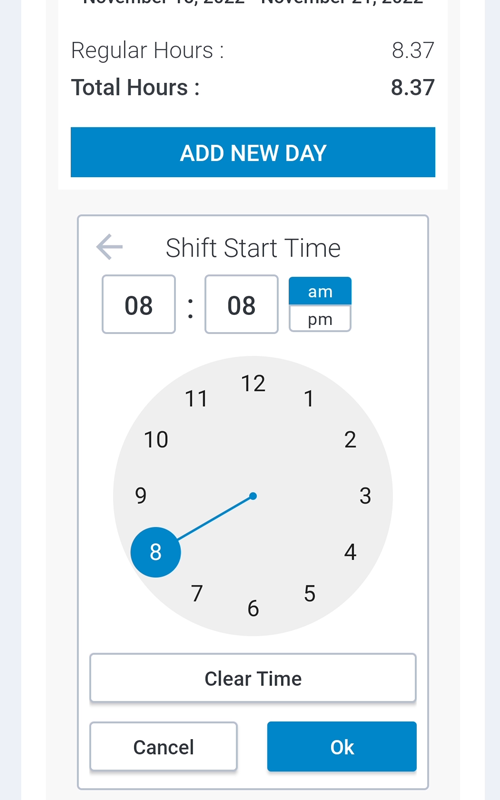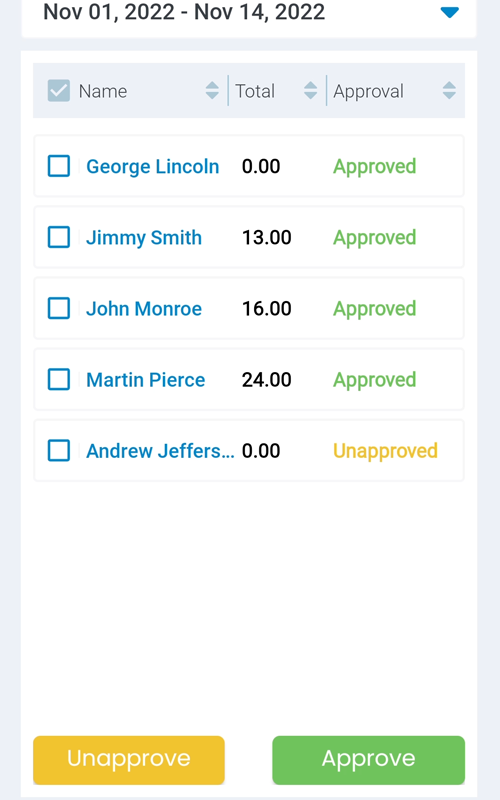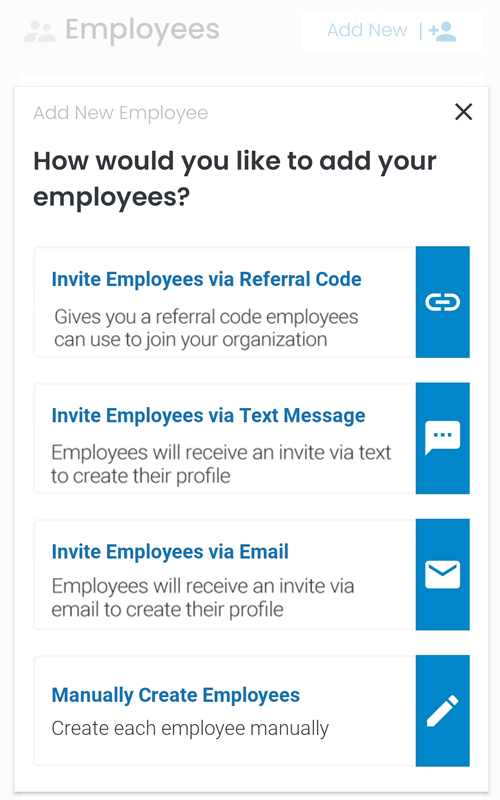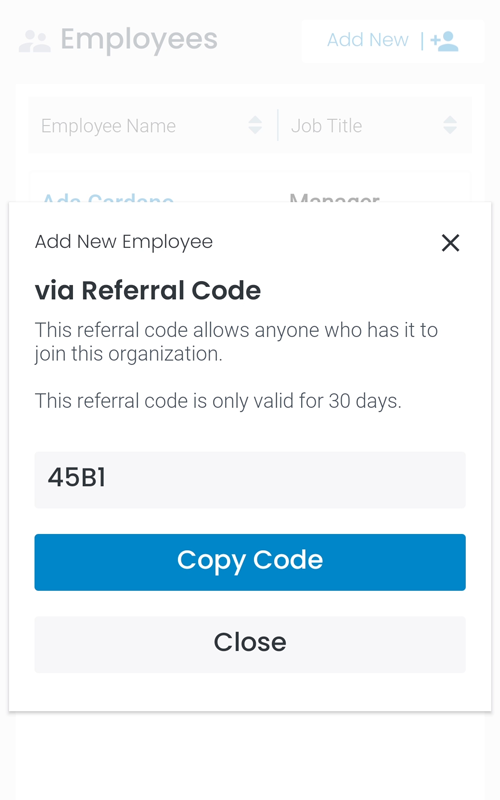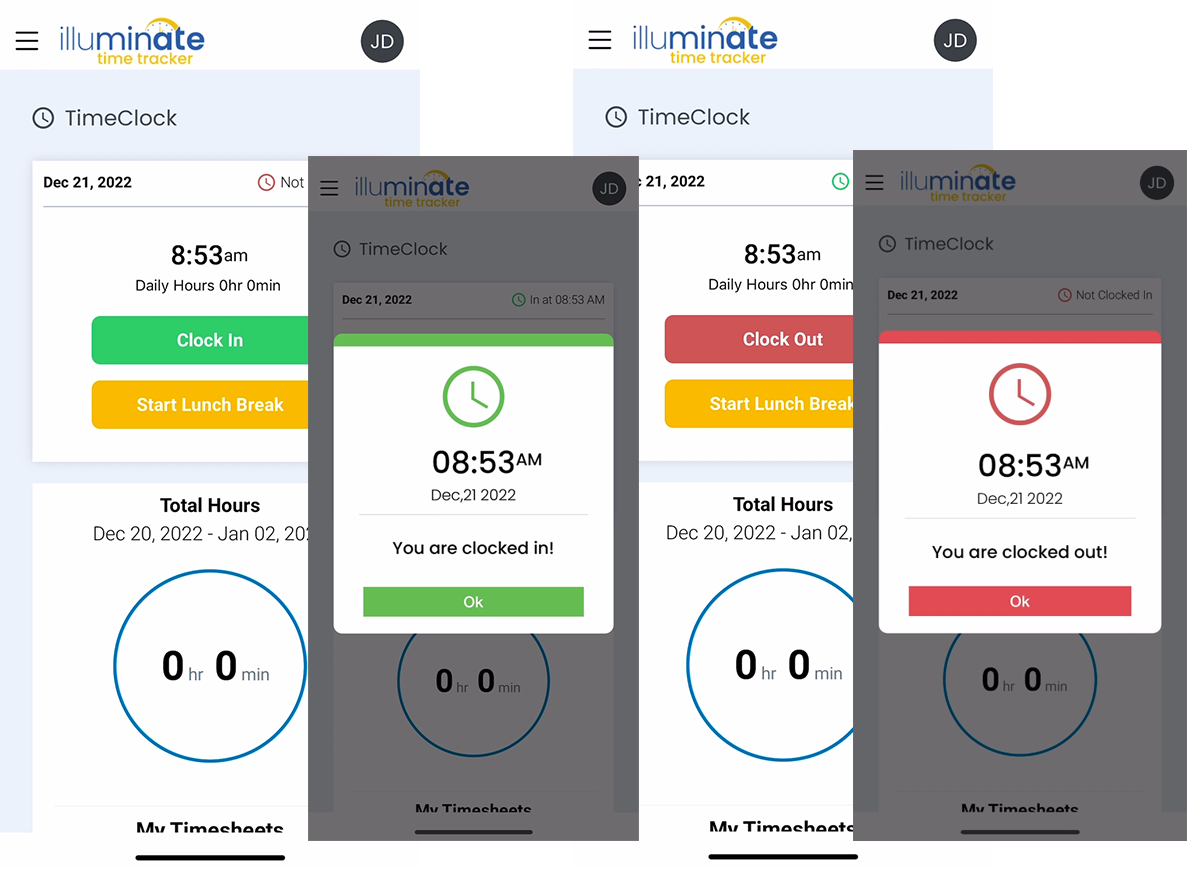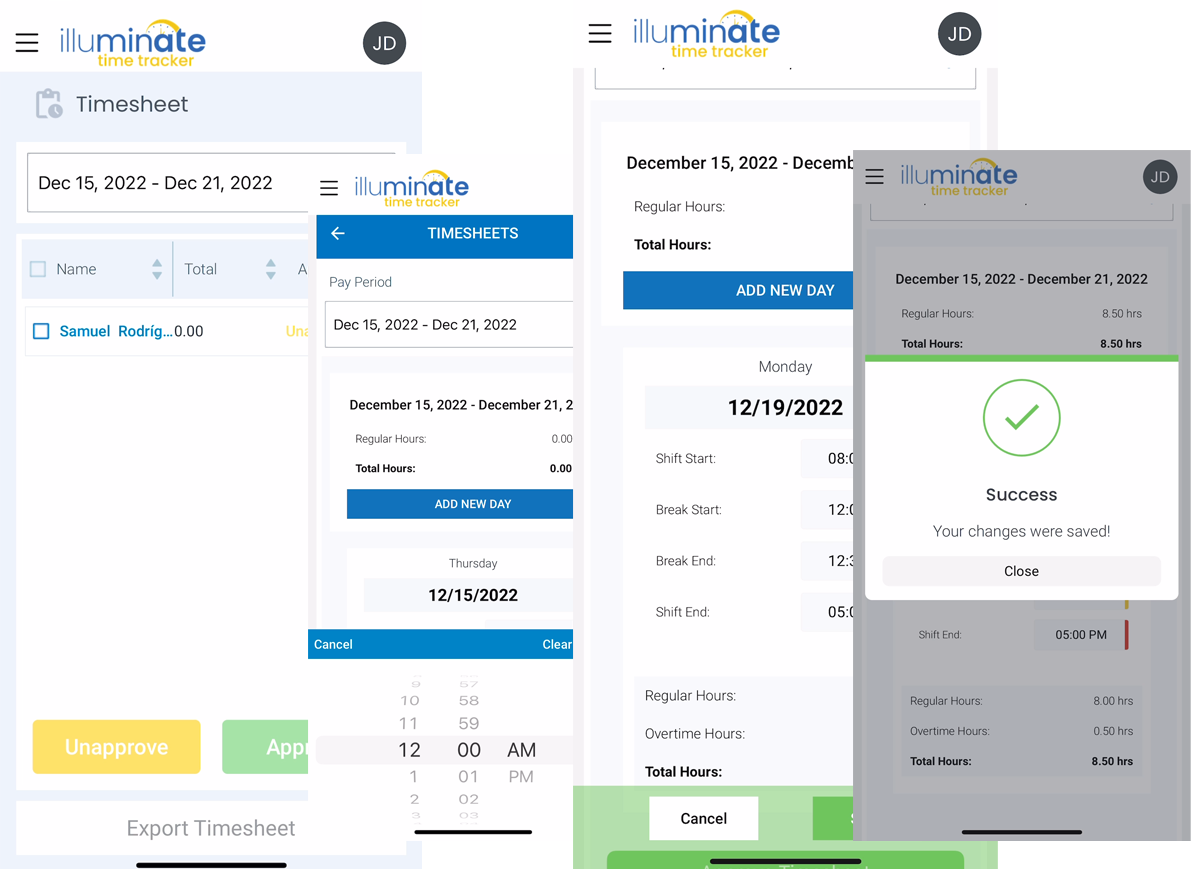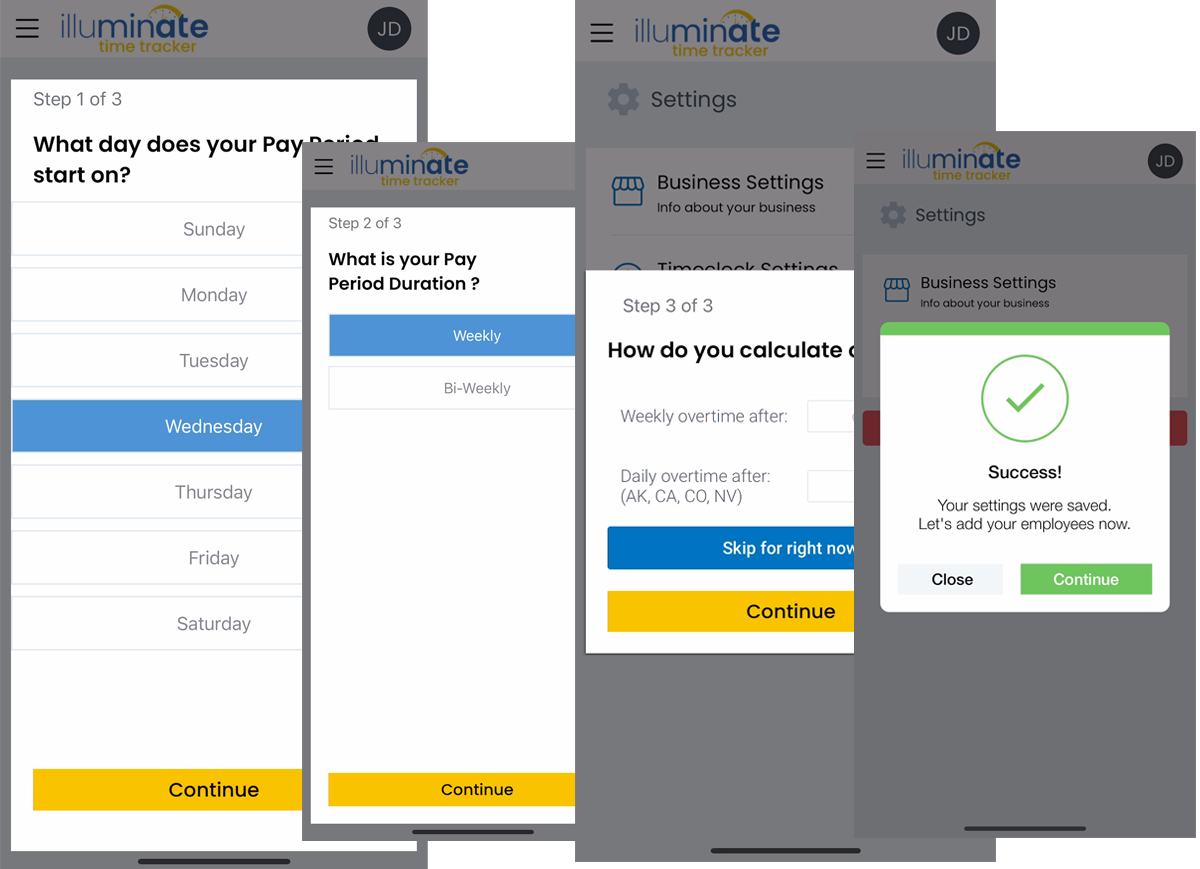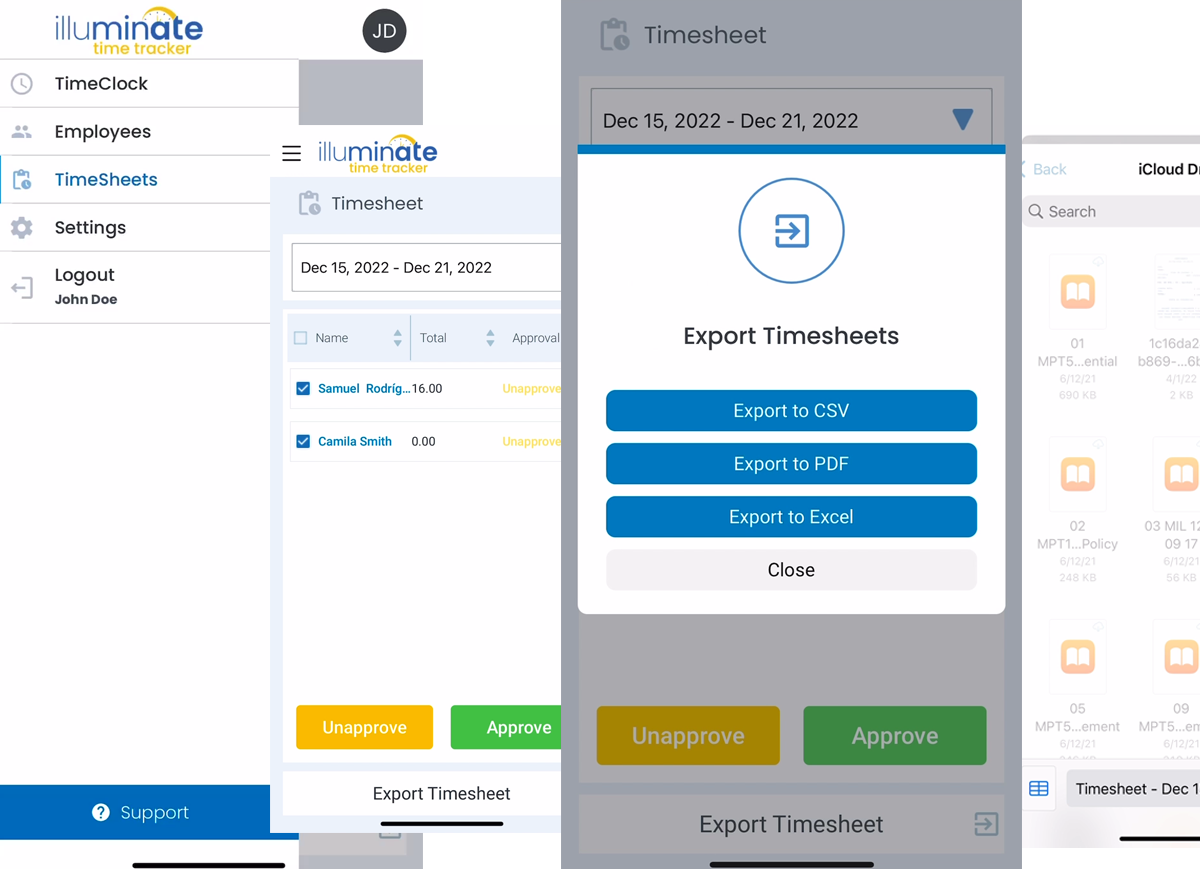Supporting your Business along the way
Illuminate is designed to help companies invigorate employee growth within their careers and lives and now offers its time tracking feature as a stand-alone app, Illuminate Time Tracker.
Frequently Asked Questions
Yes! Employee time cards can be edited through their user profile within the Timesheets section. Once in this section, you can click on the ‘Edit’ button and then click on any of the shift sections of a time card to edit the time. You can also add new days to a timesheet using the ‘ADD NEW DAY’ button. See Our Video Tutorial
Only the login credentials associated with the creation of your company account have elevated (admin) privileges. Any other account added under your company is considered an employee account with limited permissions.
Employees are only able to access the Time Clock page and their User Information. They are not able to edit their time card information, and settings, or edit and see other employees within the company.
To update an employee profile, you will go to the ‘Employees’ page and then click on the employee’s name whose profile you want to update. From the Profile screen, you can click on the ‘User Information’ link to edit the user’s information or the ‘Timesheets’ link to edit their timesheets. See Our Video Tutorial
We’re currently working on a web application of Illuminate Time Tracker that will connect with your mobile app for easy cross-platform time management. In the meantime, you can download the app from the Apple App Store or Google Play Store.
We’re ready to help! Contact our support team at support@getilluminate.io and describe the issue you’re experiencing. Please include any related error messages or screenshots and we’ll get back to you as soon as possible.
Illuminate Time Tracker is a stand-alone module based on the complete employee management solution Illuminate. Illuminate consists of various employee management modules including ones for company benefits, employee performance, careers, and time tracking.
Time tracking through Illuminate is enhanced with a host of other features including GPS tracking, department management, manager access levels, QuickBooks integration, PTO options, and more.
To learn more about Illuminate or to upgrade, contact our support team at support@getilluminate.io.
Yes! Illuminate Time Tracker is completely free with no in-app advertisements or premium features.
The Timesheets page allows you to quickly determine if your employees have met their specified hours for the pay period. You can choose which employee time records you wish to approve using the approval system, leaving the disapproved ones that you want to address later. Once you approve all of your employees’ time records, you can export your timesheet for the previous pay period and run payroll based on the data.
At this time, Illuminate Time Tracker does not integrate with any existing payroll applications. In the future, we will allow users to integrate their time tracking with QuickBooks, but this feature will only be available to Illuminate users and not users of Illuminate Time Tracker.
Click Here to watch our tutorials and, don’t forget to SUBSCRIBE for News updates coming!!
Click Here to watch our tutorials and, don’t forget to SUBSCRIBE for News updates coming!!
Who We Are
Clock In/Out
Time Tracker App
With Illuminate Time Tracker, you can easily track and manage your employee’s shift events including clock-ins and outs along with lunch times. Once signed in, all your employees need to do is open the app when they’re ready to log an event. Daily timecards are all neatly organized in the Timesheets section so your employees are always aware of their hours for the pay period.
Time Cards
For Employees
Mistakes happen which is why we made editing time cards a breeze with Illuminate Time Tracker. If your employees forget to clock in for the day, all you have to do is edit their time card using the simple time selection interface. You can also add entirely new days to their timesheet or delete days.
Payroll Time
Define Pay Days
With Illuminate Time Tracker you get to select not just what pay period you are in but your pay week and what day your pay period ends. With these features, we try our best to help you run payroll as much as we can.
Invite Employees
Add or help them to join
With Illuminate Time Tracker you can invite your employees to join your business via text, email, or referral code. If you’d rather add your employees yourself, we’ve included that option too! Manually adding employees is simple and once done, all you only need to send them their login credentials and they’ll be ready to begin tracking their shifts.
TimeSheets
Export as CSV, PDF, or Excel
With Illuminate Time Tracker you can export all of your timesheets with ease. We give you the option to export your timesheets in several ways, including CSV, PDF, or Excel. With these options, we help you run your payroll with ease.